08-45.1 자바8이 등장하면서 바뀐 인터페이스 내용
- 기존의 인터페이스는 추상 메서드만 가질 수 있었다
- 자바 8부터는 defeult 메서드와 static메서드를 정의할 수 있다.
- 인터페이스를 default로 선언하면 메서드로 구현할 수 있다.
08-45.2 계산기 인터페이스 예제
- 계산기 인터페이스를 구현해서 알아보자.
(1) plus, multiple, exec 메서드를 추가한다.
<hide/>
package javaStudy;
public interface Calculator {
public int plus(int i, int j);
public int multiple(int i, int j);
default int exec(int i, int j) {
return i + j;
}
}(2) multiple 메서드를 구현하기 위해 중괄호를 열면 에러가 발생한다.
<hide/>
package javaStudy;
public interface Calculator {
public int plus(int i, int j);
public int multiple(int i, int j) {
}
default int exec(int i, int j) {
return i + j;
}
}Note) 실행 결과: Abstract methods do not specify a body.
- 인터페이스는 원래 추상 메서드만 가질 수 있었기 떄문에 에러가 난다.
- 그런데 자바 8부터는 default라는 키워드를 붙여 메서드를 구현하는 기능을 추가했다.
- default를 붙이면 인터페이스도 구현한 메서드를 가질 수 있게 된다.
- 왜 이런 기능이 추가됐을까?
(3) Calculator 인터페이스를 추가한 클래스를 만들고 두 메서드를 구현한다.
<hide/>
package javaStudy;
public class MyCal implements Calculator {
@Override
public int plus(int i, int j) {
return i + j;
}
@Override
public int multiple(int i, int j) {
return i * j;
}
}
(4) 새로운 MyCalTest클래스를 만든다.
<hide/>
package javaStudy;
public class MyCalTest {
public static void main(String[] args) {
Calculator cal = new MyCal();
cal.plus(3, 4);
int i = cal.exec(5, 6);
System.out.println(i);
}
}Note) 실행 결과: 11
- default 로 구현한 메서드는 정숫값을 리턴하므로 위 처럼 새로운 int 를 선언하여 출력할 수도 있다.
- Calculator 인터페이스에 구현한 대로 결과가 나온다.
- 자바 8에서 왜 default를 추가했을까?
-> 인터페이스를 구현하는 모든 클래스는 해당 메서드를 모두 구현해야 한다.
- 그런데 만약 인터페이스를 변경하면?
-> 변경할 인터페이스를 구현하는 모든 클래스가 다시 변경사항을 구현해야 한다.
-> 바로 이런 문제를 해결하기 위해 인터페이승에서 메서드를 구현할 수 있도록 default를 추가한 것이다.
08-45.3 static 키워드를 이용해서 인터페이스에 메서드를 구현하자.
<hide/>
package javaStudy;
public interface Calculator {
public int plus(int i, int j);
public int multiple(int i, int j);
default int exec(int i, int j) {
return i + j;
}
public static int exec2(int i, int j) {
return i * j;
}
}<hide/>
package javaStudy;
public class MyCalTest {
public static void main(String[] args) {
Calculator cal = new MyCal();
cal.plus(3, 4);
int i = cal.exec(5, 6);
System.out.println(i);
cal.exe2
}
}Note) 실행결과
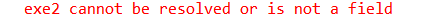
- cal.를 입력해도 exec2라는 메서드는 나오지 않는다. cal.exec2를 입력했더니 에러가 난다.
- static메서드는 반드시 인터페이스명.메서드명.(); .. 형식으로만 호출해야 사용가능하다.
- 즉, Calculator.exec2(); 형식으로만 사용가능하다.
<hide/>
package javaStudy;
public class MyCalTest {
public static void main(String[] args) {
Calculator cal = new MyCal();
cal.plus(3, 4);
int i = cal.exec(5, 6);
System.out.println(i);
Calculator.exec2(3, 4 );
}
}- 이처럼 인터페이스에서 static 메서드를 사용하면 인터페이스를 사용해 간단한 기능을 가진 유틸리티설 인터페이스를 만들 수 있다.
08-45.4 인터페이스의 default 메서드 실습
Ex) Taxi클래스는 Meter인터페이스를 구현한다. TaxiExam클래스를 실행했을 때 실행결과와 같은 결과가 나오도록 Meter인터페이스를 수정하라.
<hide/>
package javaStudy;
public interface Meter {
public abstract void start();
public abstract int stop(int distance);
//정답 public default void afterMidnight() {
// System.out.println("자정이 넘었습니다.할증이 필요한 경우 이 메서드를 오버라이드 하세요.");
// }
}<hide/>
package javaStudy;
public interface Meter {
public abstract void start();
public abstract int stop(int distance);
public default void afterMidnight() {
System.out.println("자정이 넘었습니다.할증이 필요한 경우 이 메서드를 오버라이드 하세요.");
}
}<hide/>
package javaStudy;
public class TaxiExam {
public static void main(String[] args) {
Taxi taxi = new Taxi();
taxi.start();
taxi.afterMidnight();
taxi.stop(10);
}
}Note) 실행 결과

- Taxi 클래스에 afterMidnight라는 메서드가 존재하지 않는다.
- 그런데, main메서드에서 사용하는 것으로 보아 Meter인터페이스에서 afterMidnight를 정의했다는 것을 알 수 있다.
'Java > 모두의 자바' 카테고리의 다른 글
| Chapter 08-47 익명 클래스(anonymous class) (0) | 2022.02.11 |
|---|---|
| Chapter 08-46 내부 클래스 (0) | 2022.02.11 |
| Chapter 08-43 인터페이스 만들기 (0) | 2022.02.09 |
| Chapter 07-42 클래스 형변환 (0) | 2022.02.09 |
| Chapter 07-41 오버라이딩(Overriding) (0) | 2022.02.08 |